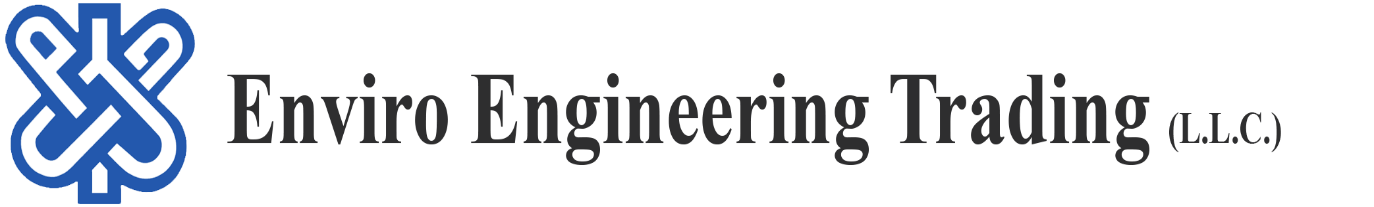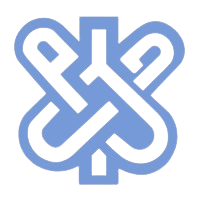Monitoring temperature, humidity, CO2 and atmospheric pressure with the WiFi data logger testo 160 IAQ
The easy-to-use WiFi data logger testo 160 IAQ is ideal for monitoring indoor air quality. Thanks to its sensors for temperature, humidity, CO2 and atmospheric pressure, it accurately determines the ambient conditions in each room.
Particularly user friendly: Coloured LEDs on the data logger indicate the air quality using the traffic light principle. The CO2 limit values can be determined individually. The LEDs are switched off in battery mode in order to ensure longer battery lives.
The following values can be read off the logger display:
- With mains operation: CO2 concentration and alternately temperature and humidity. The atmospheric pressure values are not shown on the logger display, however they are available in the Cloud
- In battery mode: CO2 concentration and temperature. The data for humidity are not displayed – because that ensures longer battery lives
All measurement data are stored by the data logger directly in the Testo Cloud via your WLAN. This means you can also document and analyze your measurement data over a longer period of time.
If limit values are exceeded, you will be notified immediately by e-mail or (optionally) SMS thanks to the alarm function. You can access all measuring values and analysis functions any time and anywhere with your internet-capable smartphone, tablet or PC.
The WiFi data logger testo 160 IAQ – adaptable and inconspicuous
The small dimensions of the data logger testo 160 IAQ (82 x 117 x 32 mm) and its simple design enable it to be easily positioned in any room. Especially for museums and archives, it is particularly important that the focus is always on your exhibits. In conjunction with the optionally available customizable deco-cover (see accessories), the WiFi data logger can be perfectly adapted to blend in with its surroundings and therefore remains particularly inconspicuous.
Perfectly networked: with the WiFi data logger testo 160 IAQ and the Testo Cloud
You must first register at www.saveris.net to have access to the Testo Cloud. Installing the system is simple and can be carried out via a browser.
Depending on the desired range of functions, you have a choice between the free Basic and more extensive Advanced functionality when using the Testo Cloud. You can use the Advanced functionality, for example to create up to 10 users per account or set an SMS alarm if limit values are exceeded.